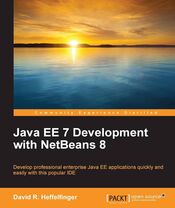Navigation
Getting Started With JasperReports
Introduction
I've recently been researching reporting tools for a project I will be soon be working on. One of the tools I've been looking at is JasperReports. JasperReports is a very popular open source (LGPL) reporting library written in Java. Unfortunately it is not very well documented and I had a hard time coming up with a simple report. After some research, I was able to generate a simple report, this article summarizes what needs to be done to get started with JasperReports. See Resources for information on how to find additional information and documentation about JasperReports.
Getting Started
JasperReports' reports are defined in XML files, which by convention have an extension of jrxml. A typical jrxml file contains the following elements:
<jasperReport>- the root element.<title>- its contents are printed only once at the beginning of the report<pageHeader>- its contents are printed at the beginning of every page in the report.<detail>- contains the body of the report.<pageFooter>- its contents are printed at the bottom of every page in the report.<band>- defines a report section, all of the above elements contain abandelement as its only child element.
All of the elements are optional, except for the root jasperReport
element. Here is an example jrxml file that will generate a simple
report displaying the string "Hello World!"
<?xml version="1.0"?>
<!DOCTYPE jasperReport
PUBLIC "-//JasperReports//DTD Report Design//EN"
"https://jasperreports.sourceforge.net/dtds/jasperreport.dtd">
<jasperReport name="Simple_Report">
<detail>
<band height="20">
<staticText>
<reportElement x="180"
y="0" width="200" height="20"/>
<text><![CDATA[Hello
World!]]></text>
</staticText>
</band>
</detail>
</jasperReport>
For this simple example, I omitted the optional <title>,
<pageHeader> and <pageFooter>
elements. The <staticText> element, unsurprisingly,
displays static text on the report, as can be seen, it contains a single
<text> element defining the text that will be
displayed.
jrxml files need to be "compiled" into a binary format that is
specific to JasperReports, this can be achieved by calling the compileReport()
method on the net.sf.jasperreports.engine.JasperCompileManager
class. There are several overloaded versions of this method, in our
example, we will use the one that takes a single String
parameter, consult the JasperReport documentation for details on the
other versions of the method.
public class JasperReportsIntro
{
public static void main(String[] args)
{
JasperReport jasperReport;
JasperPrint jasperPrint;
try
{
jasperReport = JasperCompileManager.compileReport(
"reports/jasperreports_demo.jrxml");
jasperPrint = JasperFillManager.fillReport(
jasperReport, new HashMap(), new JREmptyDataSource());
JasperExportManager.exportReportToPdfFile(
jasperPrint, "reports/simple_report.pdf");
}
catch (JRException e)
{
e.printStackTrace();
}
}
}
A jrxml file needs to be compiled only once, but for this simple
example it is compiled every time the application is executed. Before a
report can be generated, it needs to be "filled" with data, this is
achieved by calling the fillReport() method on the
net.sf.jasperreports.engine.JasperFillManager
class. Again, there are several overloaded versions of the fillReport()
method, here we will use one that takes three parameters, an instance of
net.sf.jasperreports.engine.JasperReport, a java.util.HashMap
containing any parameters passed to the report, and an instance of a
class implementing the net.sf.jasperreports.engine.JRDataSource
interface. The line that accomplishes this in our example above is
jasperPrint = JasperFillManager.fillReport(
jasperReport, new HashMap(), new JREmptyDataSource());
HashMap
as the second parameter, and an instance of net.sf.jasperreports.engine.JREmptyDataSource
as the third parameter. JREmptyDataSource is a convenience
class included with JasperReports, it is basically a DataSource with no
data.
Finally, in our example, we export the report to a PDF file, this way it can be read by Adobe Acrobat, XPDF, Evince, or any other PDF reader, the line that accomplishes this in our example is
JasperExportManager.exportReportToPdfFile(
jasperPrint, "reports/simple_report.pdf");Conclusion
JasperReports is a very good and popular open source reporting engine, this guide provides enough information to get started with JasperReports. For additional documentation, please see my book JasperReports For Java Developers .Resources
- Displaying JasperReports PDF Reports on the Browser
- Creating Database Reports With JasperReports
- JasperReports' Web Site
- JasperReports For Java Developers - a JasperReports Book written by the author of this article